In our ISEC3700 course, we were tasked with creating a honeypot on our home network and monitoring internet traffic to it.
To accomplish this, I took an old Gatweway PC, installed and updated Windows 10 on it, and installed KFSensor.
Once KFSensor was up and running, I enabled RDP (so I could access from my main workhorse laptop, a Giagbyte G5-GD) and
enabled port-forwarding on my Router for the Gateway PC, opening up ports 20+21 [FTP], 22 [SSH], and 80 [HTTP].
Whilst it has only been operating for two days as of the creation of this website, the Gateway PC Honeypot has gathered up
quite the array of traffic. The FTP port has seen relatively traffic, but SSH and especially HTTP have seen very frequent
visits and netscans from the wider internet.
Whilst not necessarily the most difficult to accomplish, the results of this project have been very interesting and really
hammer home just hwo important it is to lock down your ports with proper rules in your router and the dangers router mis-
configuration can pose.
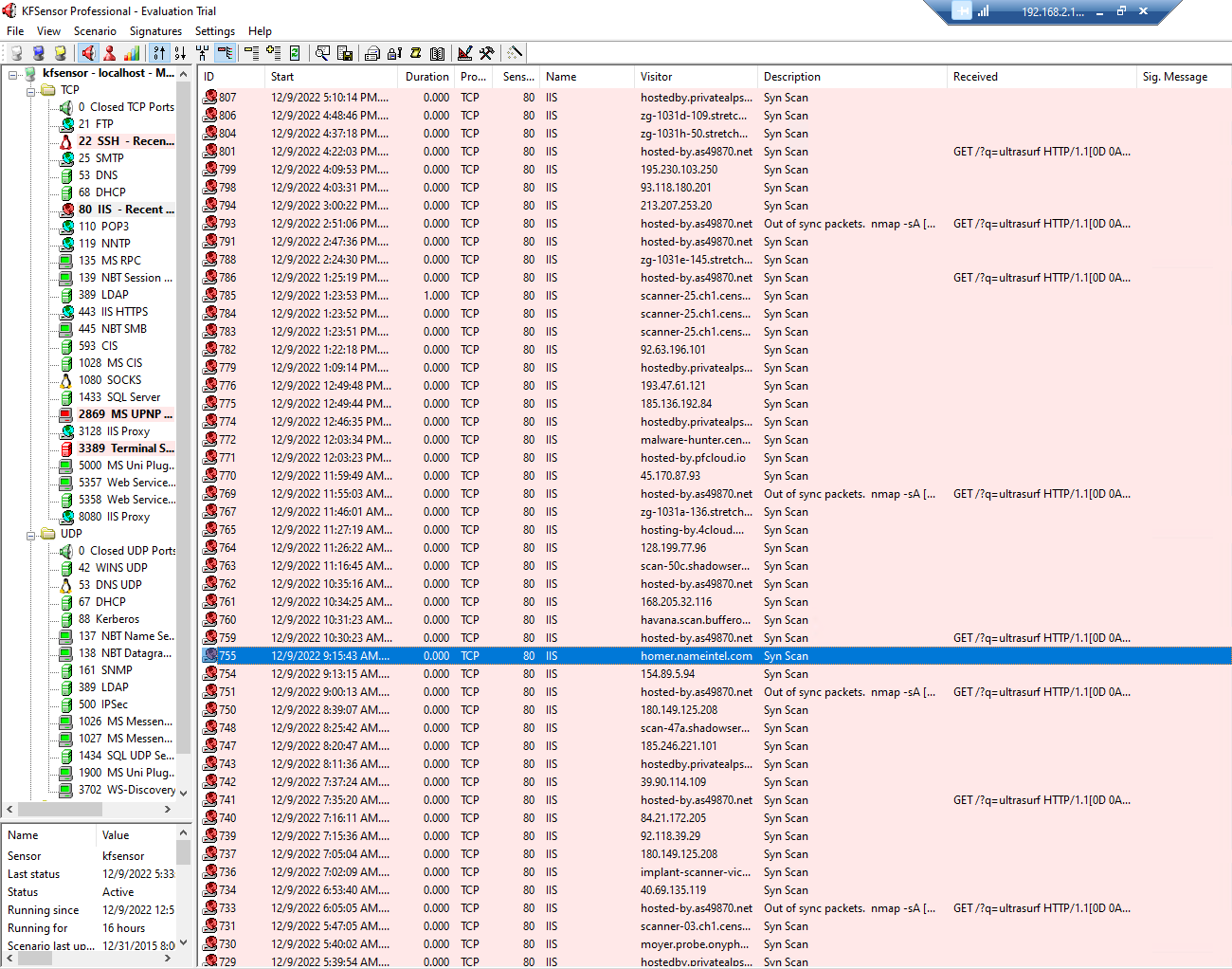
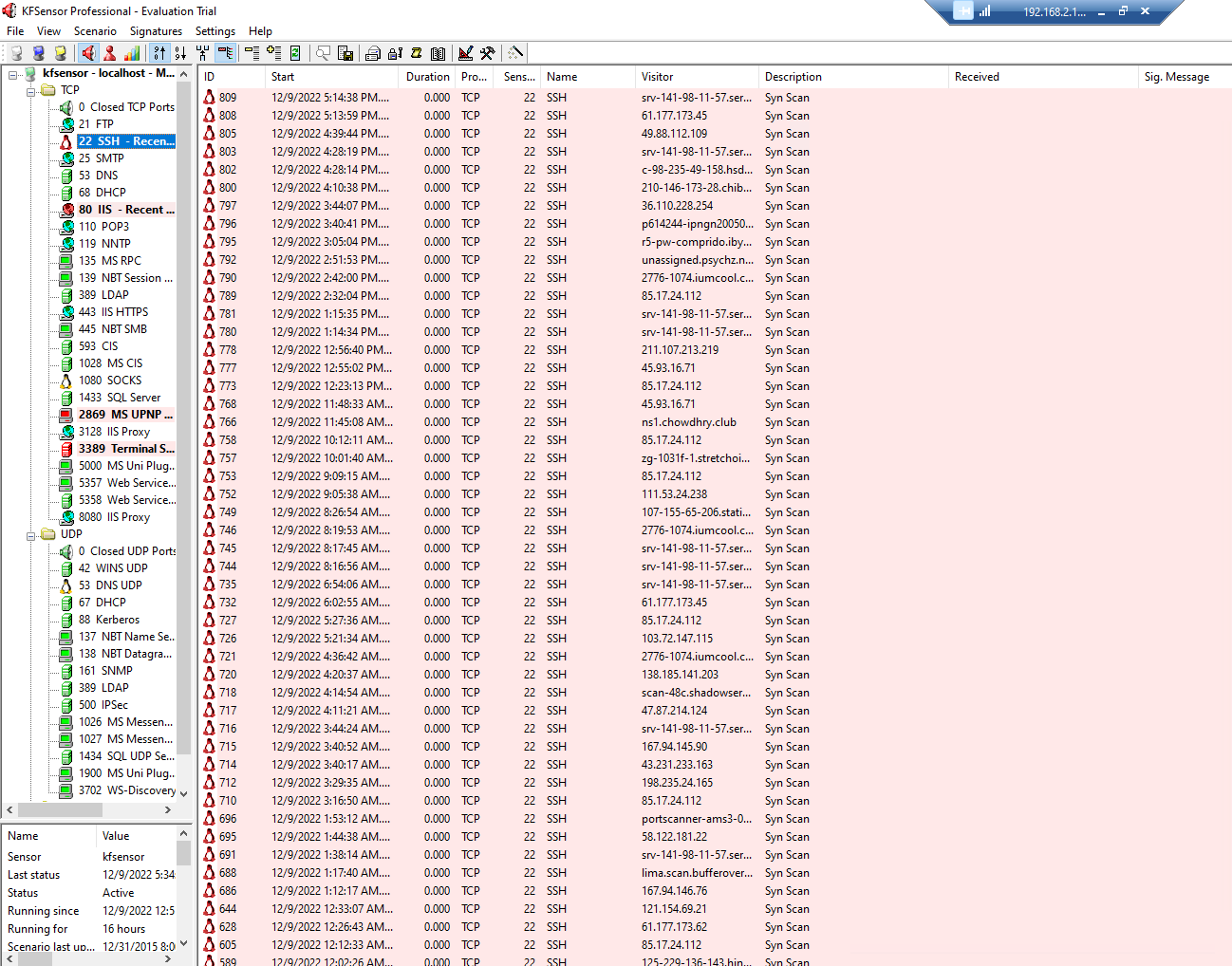
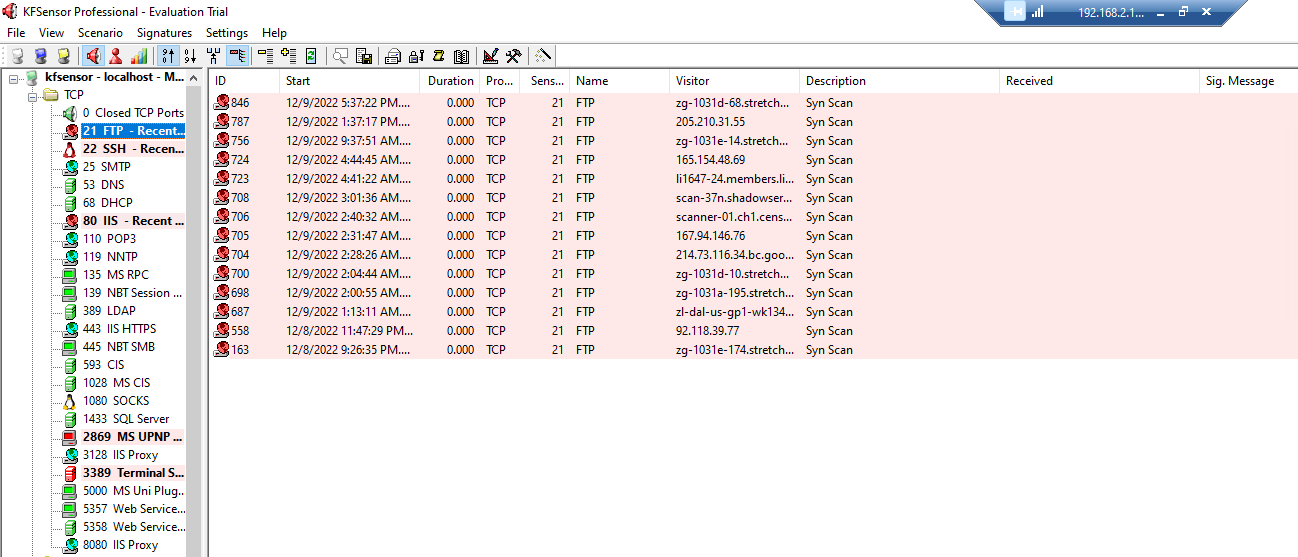
Hyperlinks